Fullscreen Caller ID on The iPhone
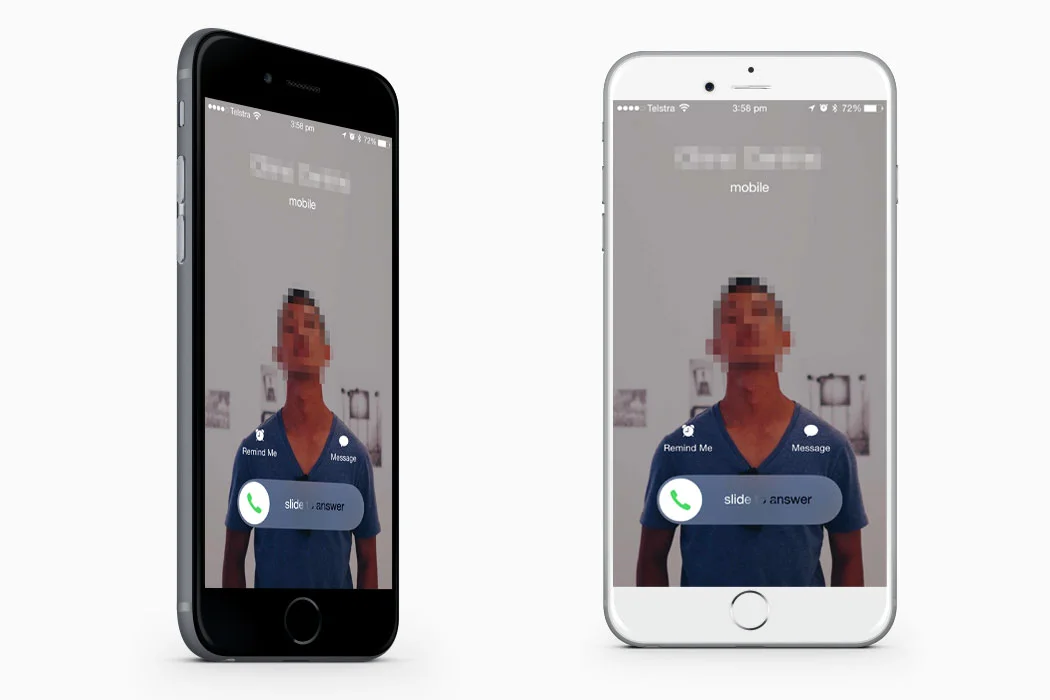
Fullscreen Caller ID on your Apple devices make it easy to immediately recognise who is calling.
Hi friends! @itchban here. At some stage (iOS 7) Apple and it's design team decided to shrink the Contact Caller ID photo to a small cropped circle like the image below. Although it made the design look cleaner, it also made it harder to immediately recognise who was calling.
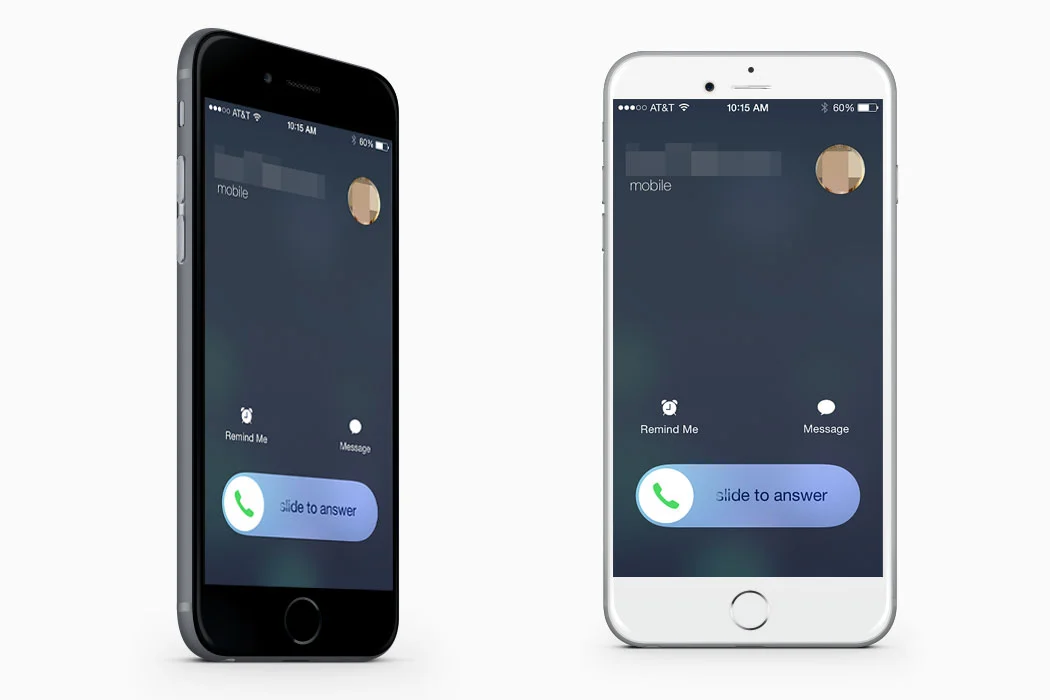
Ugly iOS 7 small circle caller ID
How To Get Fullscreen Caller ID's On IOS 8
Great news though, you can now use fullscreen Caller ID back again on your iPhone & iPad by following these tips:
Open the native Contacts App
Find and select the contact you want to update to a fullscreen caller ID.
Press the edit button in the top right of the contact card.
Tap the edit button under the contacts profile image (top left of the screen)
Select Choose Photo and select the appropriate image from your photo library.
A few conditions to make sure that the phone displays the fullscreen caller ID is to have the full-size image on your phone (in your camera roll). Also try to choose a portrait oriented image as these will display the best.
Hope this info helps!
Come follow me on Instagram @itchban

Photography samples
Hi friends! I present to you my hands on & first impressions of the Samsung Galaxy S25 Ultra (and sample photos to match). Please check out my YouTube video above if you haven’t already. Pretty excited about this update. Samsung have updated the ultra-wide 0.6x lens to it’s 50MP sensor with an improved aperture of f/1.9 which should help with resolution, sharpness and low light performance quite a bit.
Tap on through to see all the samples!
Friends! I got some photos (and a vlog) for you from a weeked trip away to Mt Fuji. We head to Mt Fuji for the weekend to chase some Autumn colours (with Fooj in the back obviously). If you have never been to Mt Fuji, be warned that depending on the time of year, it might not always be visible. It is kind of crazy thinking about how huge the mountain is and how it can just hide from you so easily in the clouds. I was once told by a tour guide that Mt Fuji is female because she likes to hide from you and will only appear if you are nice. Click through for more word and some photos to match.
Hi friends! New vlog for you (finally). Click through for further details on where I went Camera Shopping and my favourite photo location in Tokyo. There’s a bunch of details and photos waiting for you.
hi friends!
Thanks for dropping by. Here are the promised photo samples from the brand new Samsung Galaxy S24 Ultra. Huge thanks to Samsung Australia for getting this phone to be a week early so I could test it before everyone else.
Hi friends! After two a long involuntary two year hiatus - the Japan series vlogs are back! I spent 40 days exploring Japan (Dec 2022 - Jan 2023). We start the adventure up north in Hokkaido in the search for snow. Plenty more eps to come after this one. Hope you enjoy the vlog!
Come with me as I solo road trip from Queenstown to Milford Sound and back. I stayed at an epic Airbnb in Queenstown and finally shot a full night (10 hour) astro photography sequence. I am also pretty sure I caught Venus, Mars AND a meteor shower in the astrolapse. I also do the epic drive to Milford Sound TWICE in two very wildly different conditions. Watch here:
I finally made it out of the country and filmed a small travel vlog series in South Island New Zealand. I did a solo road trip from Christchurch, through Lake Tekapo, Mt Cook, Queenstown, Milford Sound and back.
Click through for the vlog & photos:
Hi friends! Here is a full tour of my apartment & studio. It’s basically finished for now, and has taken me about 7 months to furnish, film & edit this vlog haha. Click through to watch the episode:
















