Pinterest: How to check who's pinned things from your website
Pinterest is a growing bookmarking (pinning) service that can be a strong tool in helping you build and acquire a web audience. By pinning images and articles from your website, Pinterest helps your users visually share your content with others. We all know that social sharing will continue to be a major staple in the SEO game for years to come - maybe even rivalling the generic and more traditional web search traffic.
Recently, Pinterest has launched a bunch of business tools and analytics to help it's users get more feedback. One lesser known fact however, is the ability to search all the pins on Pinterest that are from your website domain. This includes pins from every Pinterest user that has a pin which links back to your website (excluding pins on private boards).
How to find every pinterest Pin that is from your website:
It's pretty simple. Just enter the URL below and replace [your url] with your website URL:
http://www.pinterest.com/source/[your url]
For example, the image above is a screenshot of all the pins that are from here (www.itchban.com) and the URL I would use to get there would be:
http://www.pinterest.com/source/itchban.com
http://www.pinterest.com/source/www.itchban.com (either one works).
Don't forget to follow me on Pinterest at: /itchban Happy Pinning!

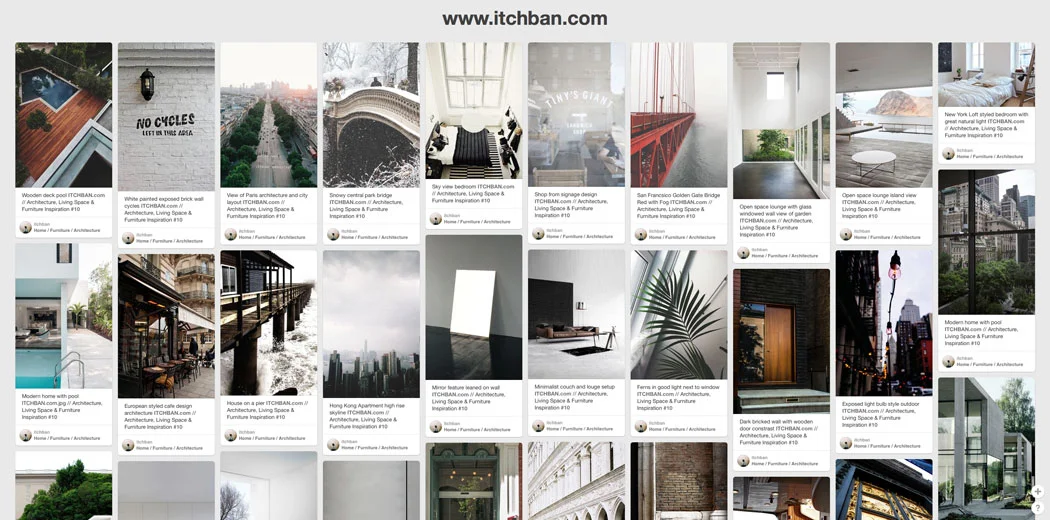







Photography samples
Hi friends! I present to you my hands on & first impressions of the Samsung Galaxy S25 Ultra (and sample photos to match). Please check out my YouTube video above if you haven’t already. Pretty excited about this update. Samsung have updated the ultra-wide 0.6x lens to it’s 50MP sensor with an improved aperture of f/1.9 which should help with resolution, sharpness and low light performance quite a bit.
Tap on through to see all the samples!