OS X Yosemite Public Beta FATAL CRASH
UPDATE #02: FATAL CRASH
MAJOR CRASH 3 days in haha.. iMac would not turn on. I put it to sleep one night and it would not turn on next morning.
When I went to turn my iMac on it loads to a black boot screen with an Apple logo and a progress bar beneath the logo. It loads about 30% of the way and then the computer shuts off. I know it shuts off completely because I have an external hard drive connected and even that power cuts out.
Tried the PRAM reset as well as pulling out all plugs and power with no luck.
Had to go deep forum hunting to find a fix.
I believe the problem was caused by an orrupted and unrepairable / unrecoverable hard disk (1tb Fusion Drive).
Solution:
APPLE + R at bootup to enter Recovery Mode
I tried verifying and reparing my 1TB Fusion drive but it would not complete the repair mode.
Also wouldn't let me restore via Time machine as it could not find target hard disk to restore to (by this stage I had pretty much chalked it down to a corrupted hard disk).
Even tried installing fresh OS Mavericks in the recovery mode but it wouldn't allow it as my Macintosh HD was "not formatted to Macintosh Extended Journalled" (but it is/was).
In Disk utlility I tried to erase my Macintosh HD fusion drive but it kept failing saying "unable to delete the core storage logical volume".
Open terminal in recovery mode to delete encrypted volume via command line
If the above description of events is what happened to you, then you'll probably have to go through terminal to delete the UUID manually.
Luckily my google skills found this website that gives you instruction on how to do so:
http://www.g8production.com/post/29614120476/os-x-mountain-lion-and-disk-encryption-failed-how-to
Follow the steps in the link above. It's pretty straight forward. After that go back into disk utility and erase your Macintosh HD. If you have a Fusion drive it will prompt you and ask if you want to repair the Fusion drive. Select Fix it.
Restore via Time machine / install fresh OS X Mavericks
If you were smart enough to create a time machine back up you can restore it or start fresh with OS X Mavericks.
I have installed Yosemite again. I will post updates if it crashes again. Hope this helped.
"Disclaimer: only follow the above instructions IF you know what you are doing and if your symptoms are exactly the same as mine. I will not be held liable or responsible for any damages that occur if you do follow these instructions.
Feel free to message me or leave a comment below if you have any questions about this or if it helped you out!
PERMISSION TO REPUBLISH:
ORIGINAL CONTENT. If you wish to quote, excerpt, or republish this article or any content contained within, please refer to the Terms of Use page for guidelines and gain expressed permission before doing so. You can contact me at: contact@itchban.com or through the contact forms found in the Terms of Use and About Us pages.



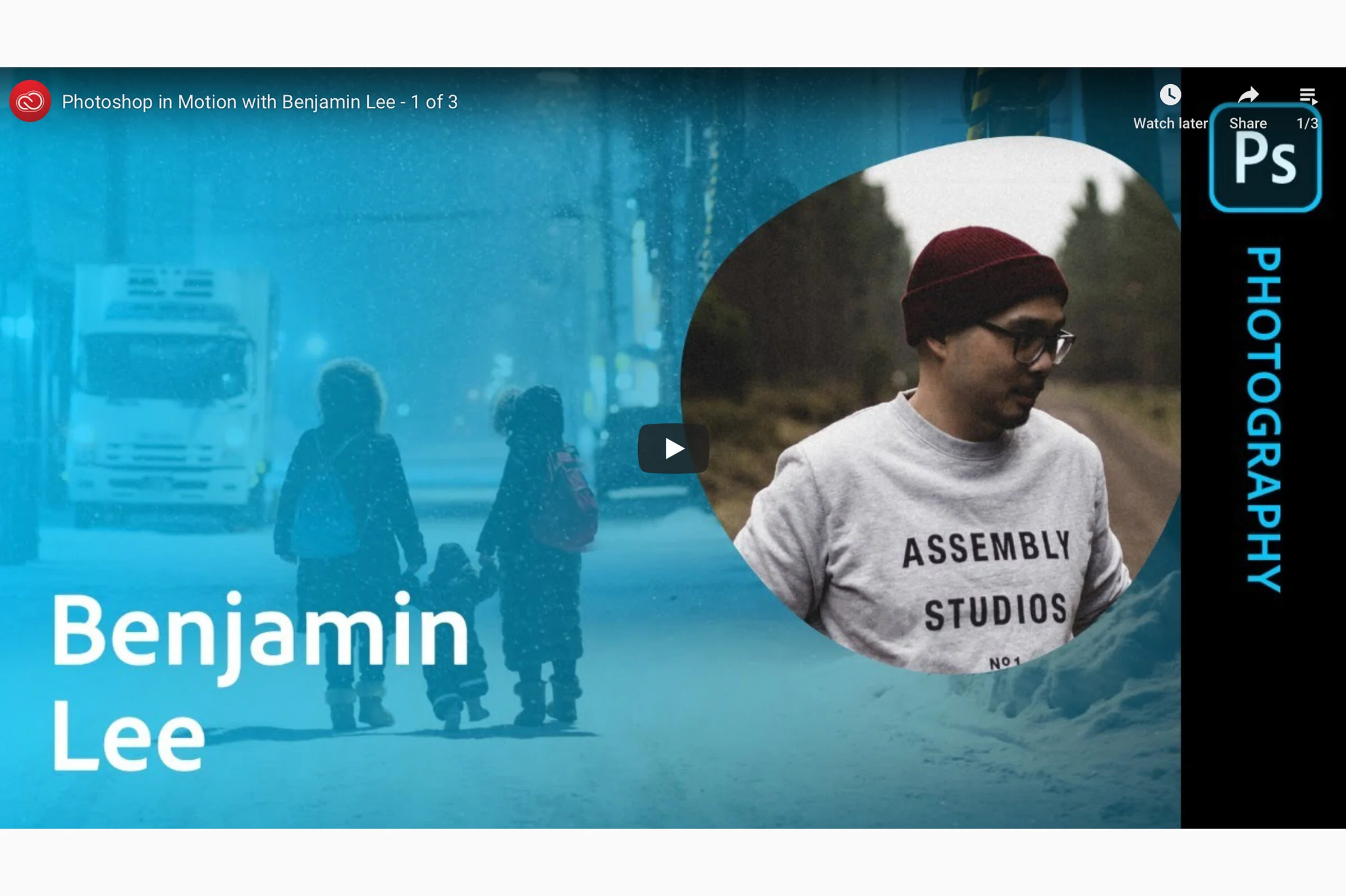











I review and put the Gigabyte Aero 15” (creators edition) through it’s paces. I was super shocked that this thing could actually edit the heavy Canon EOS R5 footage - something which I’ve been struggling with on my daily driver laptop. Click through to see the review.